Because of COVID-19, voters are strongly urged to vote absentee for the April 7 Spring Election and Presidential Preference Primary.
How to Request an Absentee Ballot Online
- Go to https://myvote.wi.gov.
- Look for the “Vote Absentee” button near the top of the page. On a mobile phone, use the menu button in the upper right corner of the website.
- Follow the three-step process that starts with putting in your name and date of birth, followed by requesting your ballot.
- If you don’t already have a photo ID on file with your clerk’s office, you can upload a copy. Mobile phone users can take a picture and upload it to MyVote.
- Absentee ballot requests submitted this way go directly to your clerk’s office, and you can track your ballot by returning to the website.
How to Request an Absentee Ballot by Mail, Email, or FaxIf you do not have internet access, you can also request absentee ballots by mailing, emailing or faxing your municipal clerk’s office. You can find your clerk’s contact information on MyVote. Please include with the request a copy of your photo ID unless you have a photo ID on file from previous absentee requests. More information on photo ID and exemptions can be found at bringit.wi.gov.
The deadline for registered voters to request that an absentee ballot be mailed to you is Thursday, April 2. However, please do not wait because of possible delays in mail delivery.